Kanji Draw Learning Tool
Install Aedict 3 and activate the 'Aedict Ultimate' Subscription to gain access to this feature.
Kanji Draw Demo
What is Aedict KanjiDraw Practice?
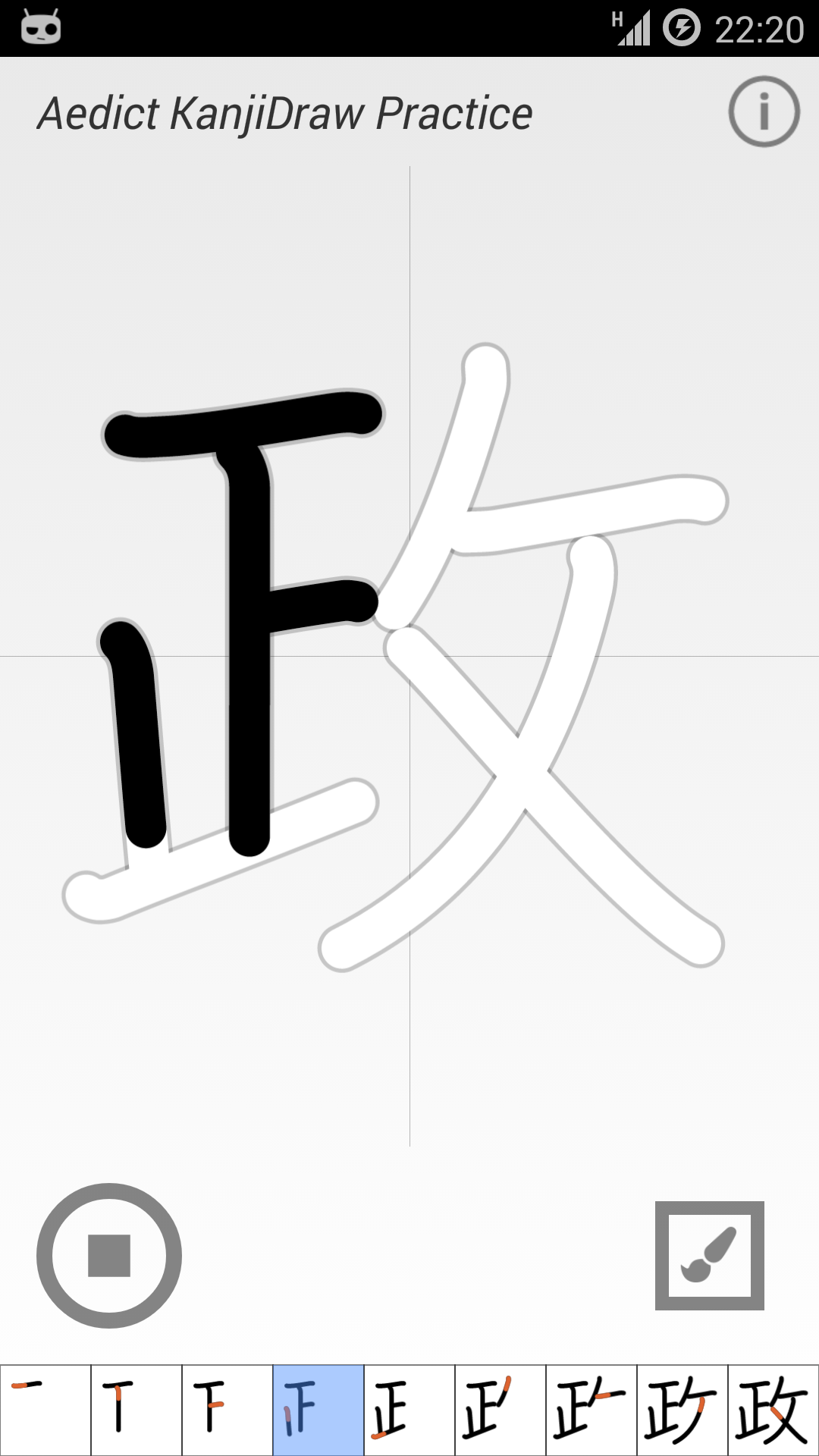
Stroke Order Animation
Provides stroke order animation for 7000+ kanjis. You can start the animation either from start, or for the selected stroke.
To activate this extension, simply install the Aedict app and activate the "Aedict Ultimate" subscription. The extension will be activated automatically.
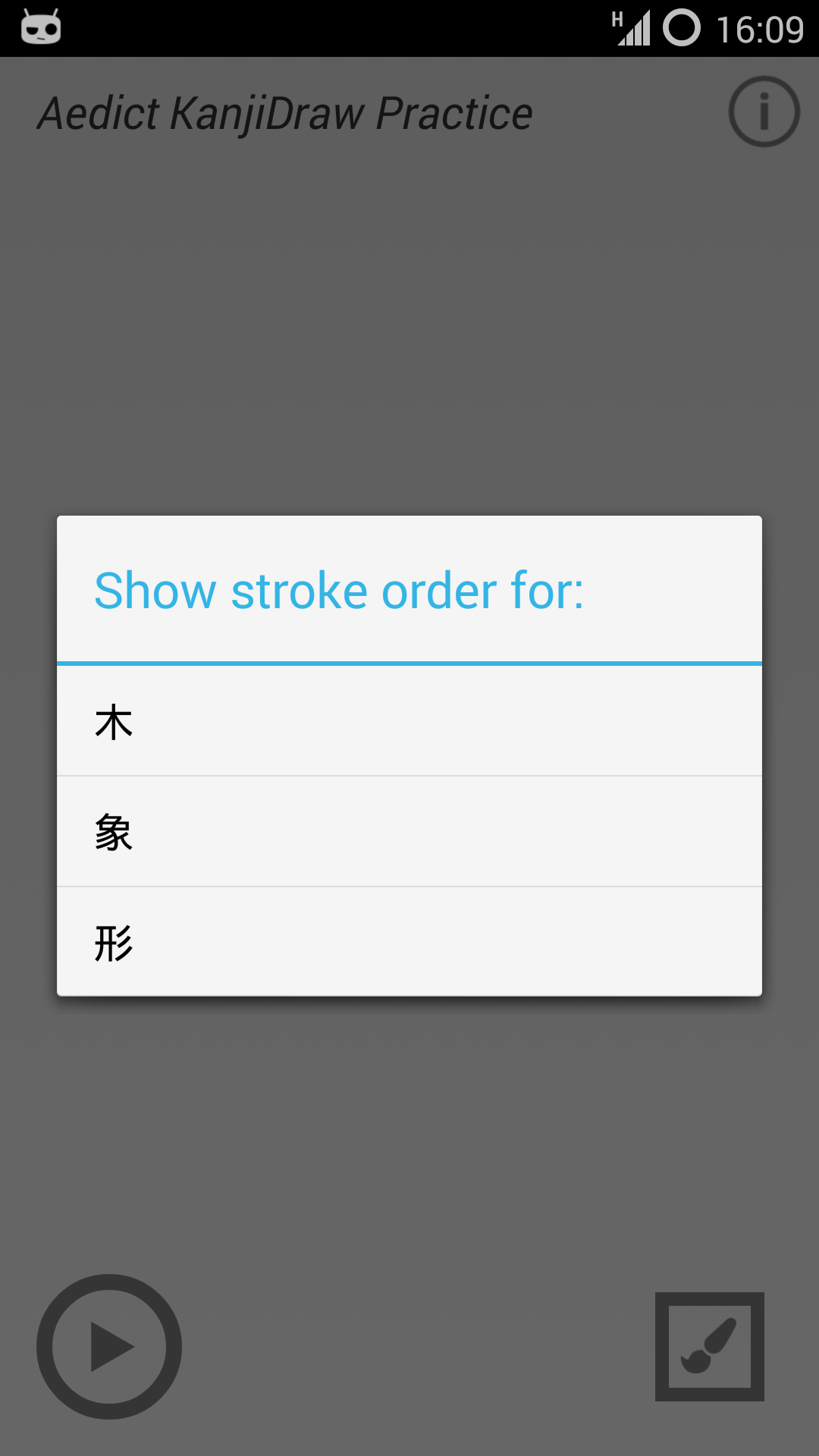
Integrates with Android
You can share a text containing kanjis from e.g. a browser - KanjiDraw will recognize all kanjis in the text and will offer you to show stroke order for that kanji.
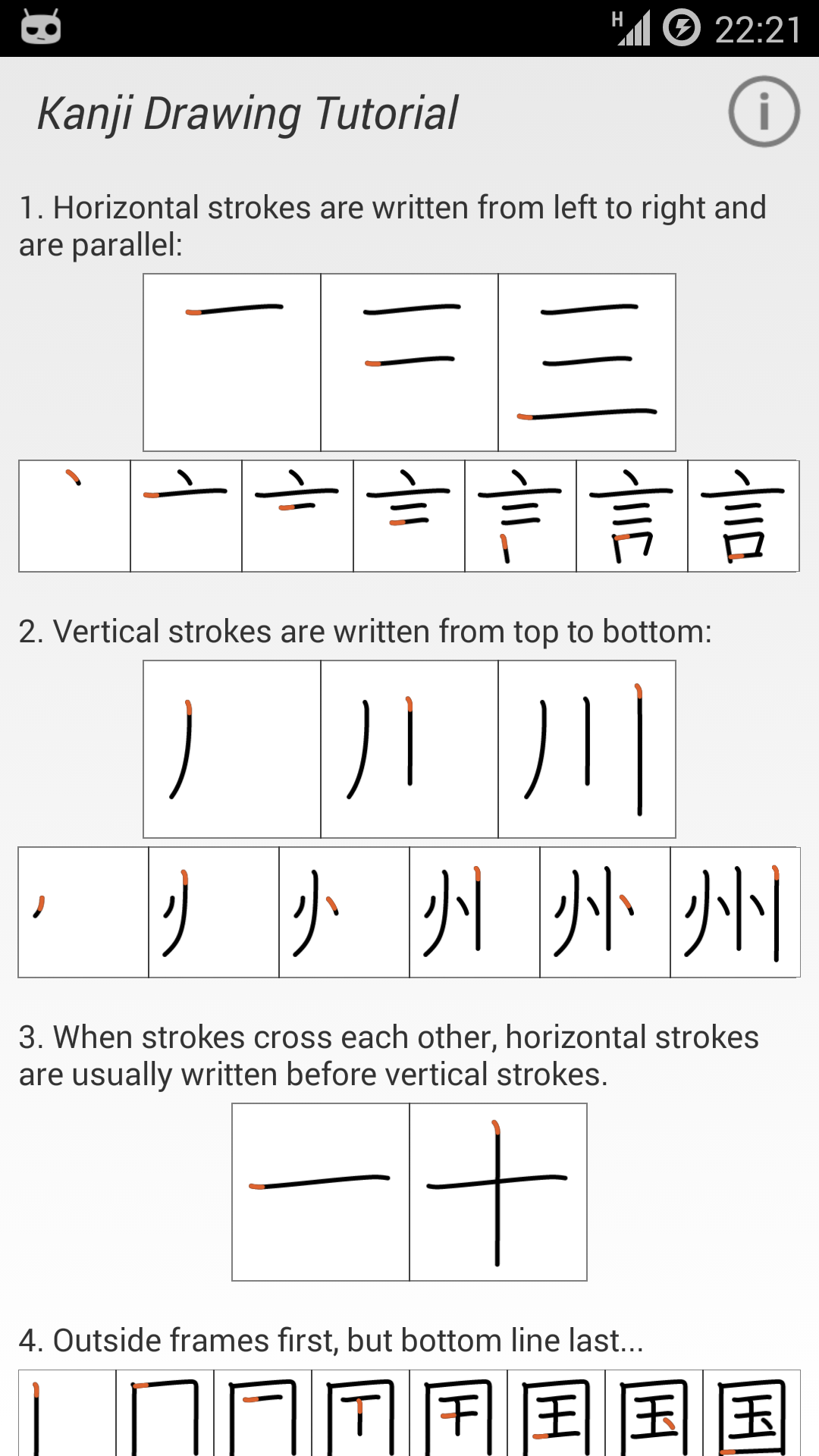
Hints
Provides general hints on how to draw the kanji.
Currently, KanjiDraw will not check the correctness of your drawing. This is planned for future releases.
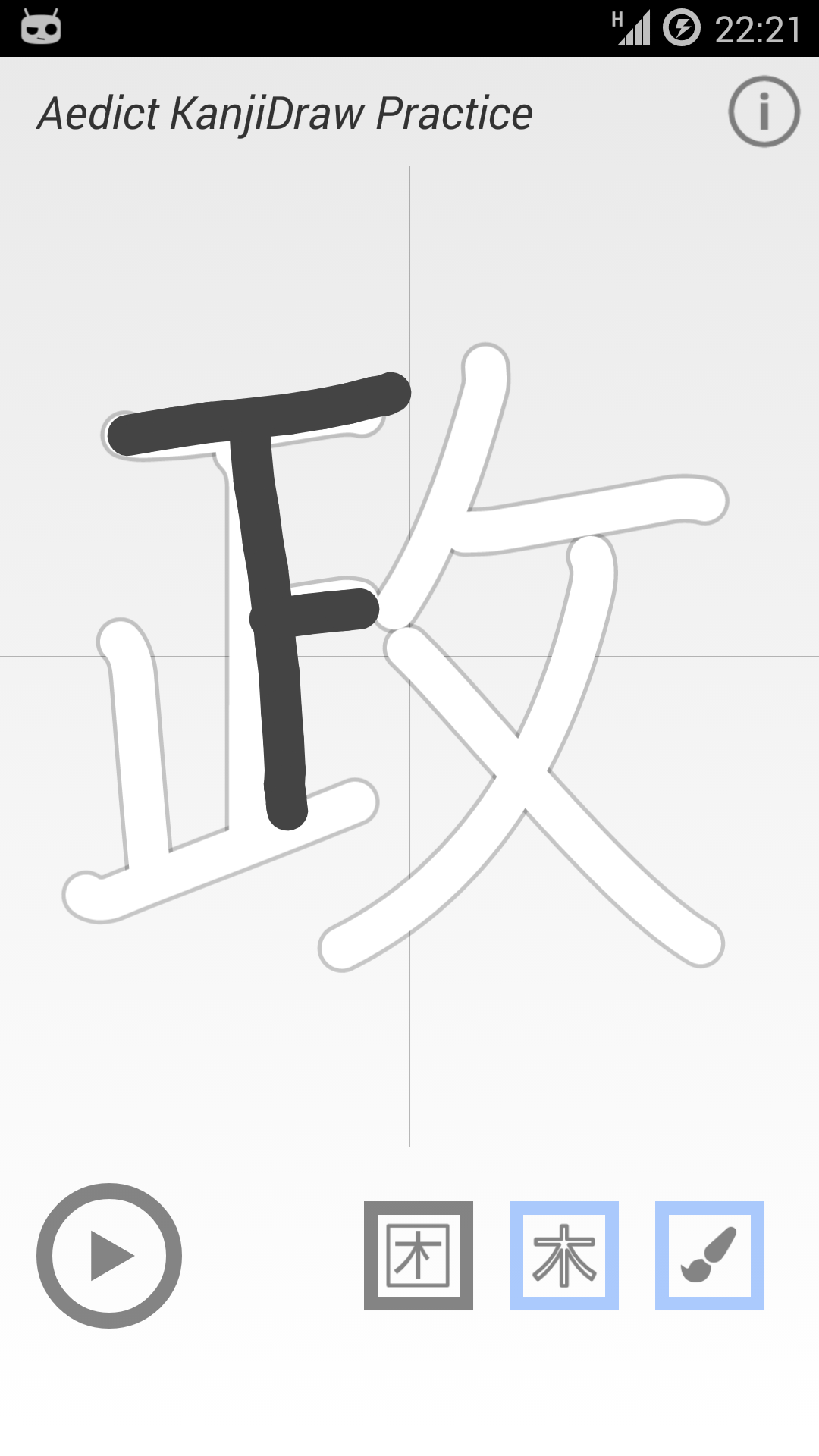
Practise
You can practise your own kanji drawing. You can show the stroke order diagram and/or the kanji contours, to help to draw the kanji for the first time.
Features
- Animates kanji draw
- Does not yet check the correctness of your drawn kanji
- Does not hint rules used to draw the kanji - this is very hard as there is an exception to every rule :)
- Aedict3 will assist you with activating of the "Aedict Ultimate" subscription: just head to Settings, Aedict Ultimate and click the Subscribe button.
Privacy Policy
No user data is collected nor sent anywhere. The Kanji drawings are sent on request to the local Aedict app for analysis.
